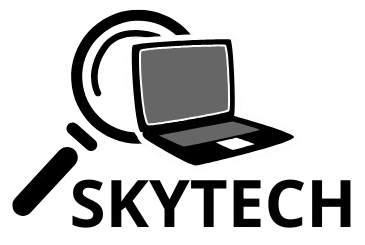1
/
of
6
Eusbote
USB C to USB Adapter Type C OTG Cable for iPhone 16 Pro Max/16 Plus/16e/15,Samsung A17/A16/A54/S25/S24/S23, USBC to USB A OTG Adapter for Android,Camera,Card Reader,Flash Drive,MIDI Keyboard,Mac,Hubs
USB C to USB Adapter Type C OTG Cable for iPhone 16 Pro Max/16 Plus/16e/15,Samsung A17/A16/A54/S25/S24/S23, USBC to USB A OTG Adapter for Android,Camera,Card Reader,Flash Drive,MIDI Keyboard,Mac,Hubs
Regular price
$10.49 USD
Regular price
$10.49 USD
Sale price
Unit price
/
per
Shipping calculated at checkout.
Couldn't load pickup availability
Overview
- Compatible Devices : For Samsung Galaxy S25 FE Ultra Edge S25+ S25 S24/S24 FE/Ultra/Plus S23/S23 FE Ultra/S23+/S22,S22+,S22 Ultra,S21 FE/Ultra,S20 FE/Ultra,S20+,S10e,S10 For Samsung Galaxy A17 A56 A26 A36 A16 5G,A55 A35 A15 A54 A24 A34 A53 A33 A32 A52 For Samsung Galaxy Note 20 Ultra/20/10/9,Z Fold 7 SE 6 5/4,Z Flip 7 FE 7 6 5/4 For iPhone 16e/16/16 Plus/16 Pro/16 Pro Max,15/15 Plus/15 Pro/15 Pro Max For Google Pixel:9a/9 Pro XL/9 Pro/9/9 Pro Fold/8a,8,8pro,7a,7,7pro,6a,6pro,6,5XL,5a,4a 5G,4a,4,4XL,3a XL,3XL,2 For LG:Stylo 6 5 4,V30 V60 ThinQ -More C port devices Tablet: iPad mini 2021; iPad Air 2024 / 2022 / 2020 / 2019; iPad Pro 2024 / 2022 / 2021 / 2020 / 2018 / 2017 / 2015 Macbook: MacBook 12"/ MacBook Air 13" 2020/ MacBook Pro 13", 14", 15", 16"2023 Macbook Air 2023 / 2022 / 2020; MacBook Pro 2023 / 2022 / 2021 / 2020 For Samsung Galaxy S25 FE Ultra Edge S25+ S25 S24/S24 FE/Ultra/Plus S23/S23 FE Ultra/S23+/S22,S22+,S22 Ultra,S21 FE/Ultra,S20 FE/Ultra,S20+,S10e,S10 For Samsung Galaxy A17 A56 A26 A36 A16 5G,A5… See more
- Specific Uses For Product : Camera, Cell Phone, TV
- Color : Grey
- Item dimensions L x W x H : 0.1 x 0.1 x 0.1 inches
- Brand : Eusbote
About this item
- USB OTG(On The Go): The USB-C male to USB 3.0 female converter could Plug in and use computer peripherals, such as flash drive, keyboard, hub, mouse, Camera and more, makes your USB C devices compatible with USB drives and any other USB devices that support OTG. Not compatible with video output.
- USB 3.0 Super Speed Transfer:Usb to usb c adapter speed data transfer up to 5Gbps, 10x faster than USB 2.0; OTG adapter can transfer files, HD movies and songs to your USB C devices in seconds.NOTE: Our usb c to usb adapter only support data transfer, cannot support transmit HDMI, VGA, or other video signals
- Durable and Reliable:usb c to usb adapter shell is made of high-quality material, which is used to dissipate the heat generated during charging and data transmission. usbc to usb adapter with nickled-plated USB-C/USB connector resists corrosion and abrasion and improve the signal transmission performance; Braided nylon cable for extra durability and user-friendly non-slip design for easier plug and unplug. It can be used daily and can withstand strong tension
- Genuinely Fit Side By Side: Designed to fit side by side on laptops with two side by side USB c ports. Two of our usb c to usb a adapter or your USB A devices will not collide with each other, which could happen on mini adapters with no cable
- Broad Compatibility: This is a flexible and tough USB c to USB adapter. The USB C to USB connects your USB type c laptops (Thunderbolt 3 to USB compatible).for iPhone 16e,16,16 Pro,16 Plus,16 Pro Max,15,15 Plus,15 Pro,15 Pro Max,for Samsung S25,S25+,S25 Ultra Edge,S24,S24+,S24 Ultra,Z Flip 7 7fe 6 5,Fold 7 6 5,S23 FE,S23,S23+,S23 Ultra,A17 A56 A26 A36 A35,A16,A15,A53,A54,A34,S22,S22+,S22 Ultra,S21 FE,S21,S21+,S21 Ultra,S20 FE,S20 Ultra,S20+,S20,Tab S9,Google Pixel 10/10 Pro/10 Pro XL/10 Pro Fold/9 Pro XL 8a 8 7a 7 Pro 6a 6 5 4,for Macbook Pro,for iPad 10,iPad Pro(M4), iPad 10,12.9'' iPad Pro 6th/5th/4th/3rd gen, 11'' iPad Pro 4th/3rd/2nd gen, Macbook Air Pro,and more
- What you get: We provide this 2 otg adapters. If you have any questions about the usb to type c adapter,we will resolve your issue within 24 hours.How to connect: Connect the USB-C to USB Camera Dongle to iPhone/iPad, open the Photos app, which let you choose photos and videos to import, then organizes them into albums. Tips: If there is no any dispaly when your plug USB Flash Drive. Just find "Files" on the desktop and click "Browse" then you can see the USB Flash Drive on your iPhone.
Share