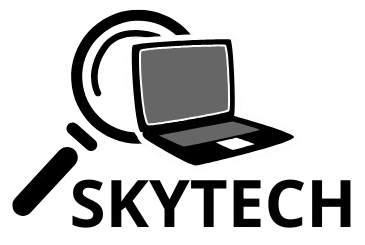1
/
of
6
ulanzi
ULANZI JJ03 Magnetic Tripod for Phone with Remote Control, 3-in-1 Selfie Stick Handle Grip 360° Rotation Extendable Stand for iPhone Android Phones
ULANZI JJ03 Magnetic Tripod for Phone with Remote Control, 3-in-1 Selfie Stick Handle Grip 360° Rotation Extendable Stand for iPhone Android Phones
Regular price
$40.42 USD
Regular price
$40.42 USD
Sale price
Unit price
/
per
Shipping calculated at checkout.
Couldn't load pickup availability
Overview
- Brand : ULANZI
- Color : BLACK
- Compatible Devices : Smartphone
- Special Feature : Foldable
- Material : Aluminum
- Weight Limit : 5E+2 Grams
- Maximum Height : 42 Centimeters
- Tripod Head Type : Ball Heads
- Folded Size : 4.92 inches
- Item Length : 4.2E+2 Millimeters
About this item
- 【3-in-1 Magnetic Tripod】JJ03 Magnetic Selfie Stick Tripod stands out with its strong magnetic design, functioning as a ①grip handle, ②desktop stand, and ③selfie stick all in one. Its versatility makes it perfect for multiple scenarios. (support devices up to 500g)
- 【Dual Magnetic Suction 】Featuring powerful dual-sided magnetic suction, the JJ03 allows simultaneous use of your phone and other magnetic accessories securely and without slippage. (support devices up to 500g)
- 【360° Rotation & 225° Tilt】 Enjoy full flexibility with 360° rotation and 225° tilt adjustment. Horizontal and vertical switching easily.The middle pillar can fall to the ground with the three feet together to form a four-point landing, more stable.
- 【Remote Shutter & 10-Meter Range】 JJ03 includes a smart bayonet design for the remote shutter, with a 10-meter effective range. If connectted failing, clear the original Bluetooth options on your phone and restart Bluetooth to reconnect.
- 【Mini Pocket-Sized Tripod】 Weighing just 118g, the JJ03 can support devices up to 500g. It extends from 215mm to 420mm and folds down to a compact 125mm, making it easy to slip into your pocket and carry anywhere
- 【Warm Tip】 🌸Not compatible with s Ultra series or any samsung galaxy series.🌸An extra magnetic ring is not included in the package.
- 🌸🌸🌸🌸🌸🌸If there is a malfunction, how to troubleshoot (see the video demo on the page): : ① Before using the remote , open the plastic cover and remove the plastic film at the bottom of the button cell; ② If connectted failing, clear the original Bluetooth options on your phone and restart Bluetooth to reconnect; ③ After a period of time of use, insufficient battery power can make it difficult to connect, need to replace the button cell (non-rechargeable version) ; ④Loosening: use the attached wrench to adjust the screws at the connection part to adjust; ⑤ Unstability: the middle pillar can fall to the ground with the three feet together to form a four-point landing, more stable
Share