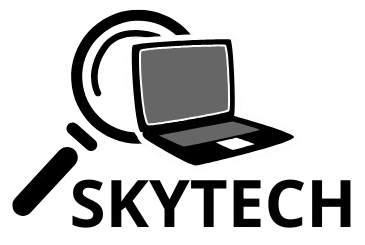1
/
of
4
ALILUSSO
67mm Variable ND2-ND400 Filter for Phone, VND Lens with Phone Clip, Adjustable Neutral Density Filter Compatible with iPhone 16 15 14 13 Pro Max Plus Samsung Galaxy Moto Google TCL DSLR Cameras
67mm Variable ND2-ND400 Filter for Phone, VND Lens with Phone Clip, Adjustable Neutral Density Filter Compatible with iPhone 16 15 14 13 Pro Max Plus Samsung Galaxy Moto Google TCL DSLR Cameras
Regular price
$37.50 USD
Regular price
$37.50 USD
Sale price
Unit price
/
per
Shipping calculated at checkout.
Couldn't load pickup availability
Overview
- Brand : ALILUSSO
- Focal Length Description : Ultra Wide Angle 14 to 24 Millimeters
- Lens Type : Filter
- Compatible Mountings : Phone
- Camera Lens Description : A67mm Gold Streak Filter For Photography
About this item
- 【Adjustable 67mm ND2-ND400 Filter】The variable neutral density filter reduces light from ND2 to ND400 to avoid overexposure in bright environments and allows you to capture dynamic motion blur effects. (Note: The black "X" crossing appearing in photos is an optical phenomenon that occurs when using excessively dense ND filter under specific lighting conditions. When shooting, try to avoid rotating the filter to the most dense position to reduce the occurrence of cross-light effects.)
- 【Widely Compatibility】 67mm Clip-On polarized lens is designed to fit most smartphones, including iPhone 16 15 14 13 Pro Max, Samsung, Moto, Google and TCL phones. The polarizing filter also fits DSLR lenses with a "ø67mm" thread for added versatility. Case removal recommended.
- 【What in Box】 1× 67mm Variable ND2-ND400 Filter, 1 × Universal Metal Phone Clip with Cold Shoe, 1× Portable Storage Case, 1×Cleaning Cloth . Lightweight & Easy to carry.
- Note: Before using the 67mm ND2-ND400 Filter, please first turn on the exposure adjustment in your phone's camera settings, and turn off the camera flash. How to turn on the exposure adjustment and turn off the camera flash. For example, the iPhone 15 Pro Max. 1. Turn on Settings and tap Camera. 2. Tap Preserve Settings. 3. Turn on Exposure Adjustment. 4. Then turn on the camera. And turn off the camera flash.
Share